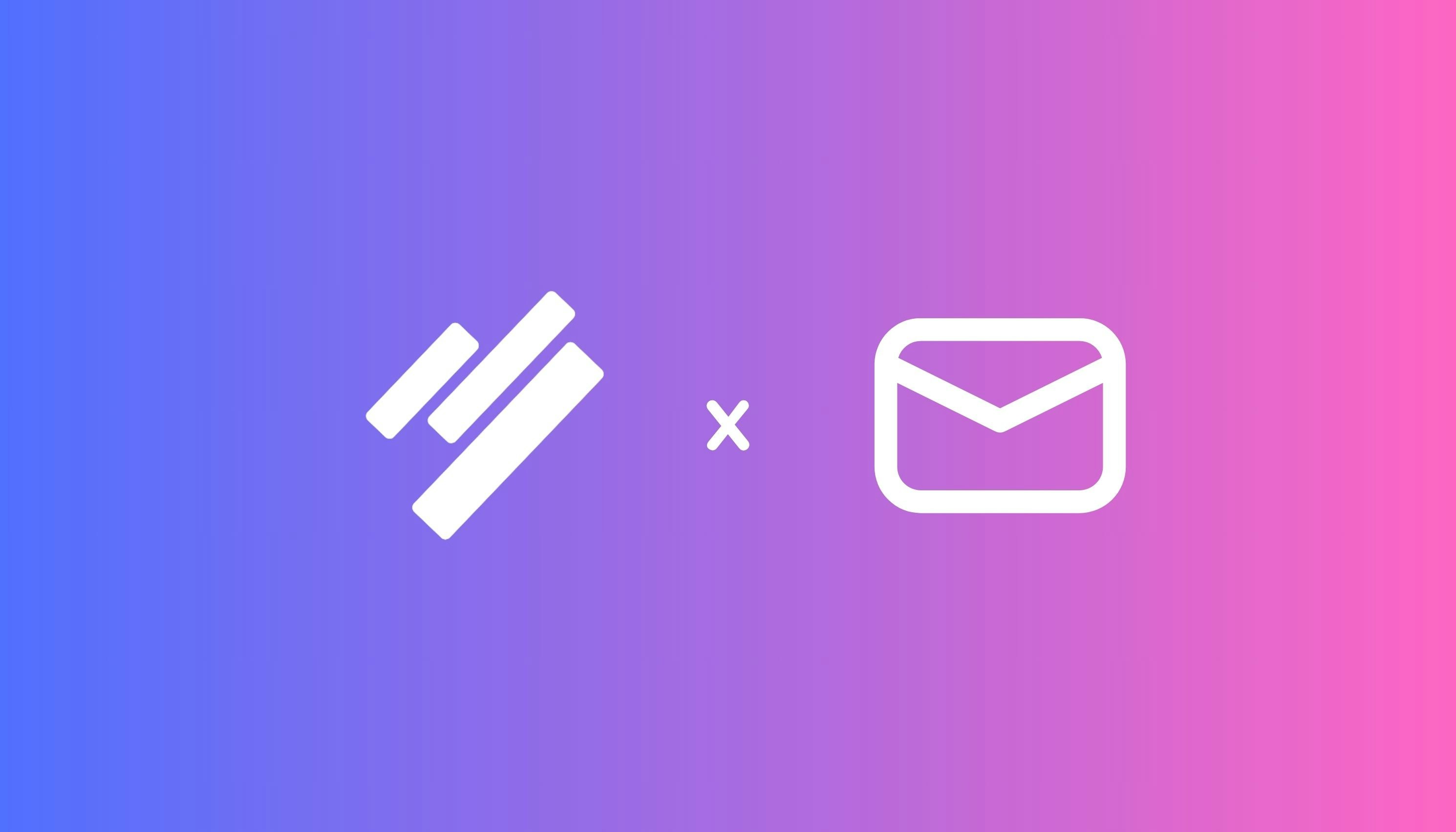
Overview
Lane’s Email integration lets you turn important emails into actionable product records-directly from your inbox. Whether it’s customer feedback, feature requests, or internal product ideas, simply forwarding an email to Lane allows you to:- Capture insights without leaving your inbox.
- Avoid copy-pasting or switching tabs.
- Organize incoming data into the correct object: Feedback, Ideas, or Features.
Perfect for support, product, or success teams who frequently receive valuable inputs over email.
Configuration and Setup
To enable email-based record creation:- Click on your workspace name in the top-left.
- Go to Settings → Integrations → Email.
- You’ll see two unique email addresses:
- For Insights
- For Features
- Toggle on the types you want to use.
- Click the copy icon next to the address you need.
How It Works
Each record created from email includes:- The email subject as the record title.
- The email body as the description.
- The source set as ‘Email’, so you can track or filter it later.
- The type set as Feedback by default, can be changed later.
Example: Forwarding a user request email to the Insight address will create a new feedback type Insight record in Lane with all details intact.
Customer Auto-Linking
When you forward an email to Lane using your Insight inbox email address, Lane automatically attempts to link the created Insight to the correct customer.This applies specifically to emails forwarded to the Insight inbox.
- Lane detects forwarded emails that include the standard
“—— Forwarded message ——” section. - From this section, Lane extracts the customer’s email address from the From: field.
- As soon as the Insight is created:
- Lane searches for an existing Customer in your workspace with the same email address.
- If a match is found, the Insight is automatically linked to that customer.
- If no match is found, the Insight is still created, but without a customer linked.
For the best customer auto-linking experience, we recommend not removing or editing the forwarded message section when forwarding emails. This ensures Lane can reliably extract the customer’s email and link the Insight correctly.
Good to Know
- Each email address is unique to your workspace.
- Email attachments are not currently processed or stored.
FAQs and Troubleshooting
Q: Can I customize the email addresses?A: No, email addresses are system-generated and unique to your workspace. Q: What happens if I send an email to a disabled address?
A: The email will not be processed. Make sure the relevant toggle is enabled before use. Q: Can I forward emails from any address?
A: Yes, but it’s recommended to forward from a work-associated address for traceability. Q: How are forwarded emails categorized in Lane?
A: Based on which address you use (Insight, or Feature), the corresponding record type is created