Overview
The Linear integration in Lane allows you to connect your product planning and delivery workflows seamlessly. It enables product teams to:- Integrate Lane and Linear to bring product discovery and delivery execution into one continuous flow
- Align in-flight engineering work with customer needs by importing issues from Linear into your product planning.
- Eliminate silos between strategy and delivery by pushing prioritized Lane features into engineering pipelines.
- Maintain cross-team visibility with real-time status updates from linked Linear issues—without switching tools.
This integration is ideal for teams using Lane for product discovery and planning, and Linear for issue tracking and delivery.
Configuration and Setup
To connect your Linear account:- Click on your workspace name in the top-left.
- Go to Settings → Integrations.
- Select Linear.
- Click Connect and authorize access to your Linear workspace.
Using the Integration
Once connected, you can push and pull Linear issues directly from Lane.Pull issues from Linear into Lane
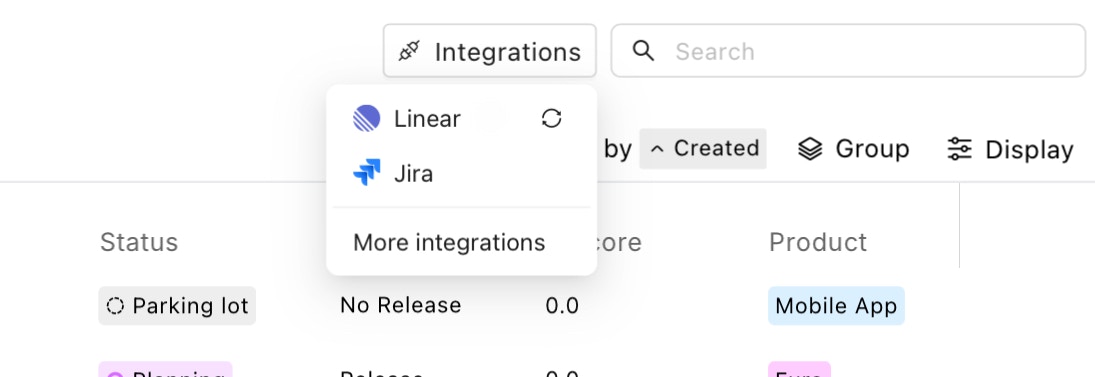
- Go to the Features object view in Lane.
- Click the Integrations button at the top.
- Select Linear → a modal will open.
- Choose the team and issues you want to import.
This helps prioritize in-flight engineering work alongside newly discovered opportunities.
Push features from Lane to Linear
You can send Lane features to Linear as issues:- Open any Feature record in Lane.
- In the detail view, find the Linear section.
- Choose the Linear team where the issue should be created.
- Click Create issue
Sync status (coming soon)
- Currently, you can view the Linear issue status within Lane to stay updated.
- Two-way sync is coming soon — changes in Lane or Linear will automatically update both sides.
Create Linear Issues with Full Customer Context
Lane can now push features to Linear with complete customer context, not just the issue details. When enabled, Lane automatically sends linked insights as customer requests in Linear - so engineering teams can see who asked for what and why it matters.What happens when this is enabled
When you push a Feature from Lane to Linear:- The Feature is created as an Issue in Linear.
- All Insights linked to that Feature are sent to Linear as Customer Requests.
- Each customer request is:
- Attached to the correct customer in Linear.
- Linked back to the created Issue for full traceability.
- Which customers requested the work
- How many requests exist
- The original context behind the issue
How to enable this
To enable customer request sync:- Go to Settings → Integrations → Linear.
- Enable Customer requests.
- Turn on Include insights as customer requests.
Customer matching and consistency
Lane ensures customer data stays clean and consistent while syncing:- Lane looks for existing customers in Linear using the customer domain.
- If a matching customer is found:
- The Insight is linked to that customer as a customer request.
- If no matching customer is found:
- A new customer is created in Linear.
- If customer name and revenue differ between Lane and Linear:
- Lane may update the customer name and revenue in Linear, treating Lane as the source of truth.
This keeps customer data consistent across both tools without manual cleanup.
Why this matters
- Engineering teams get full customer context, not just tasks.
- Product teams maintain a clear feedback → feature → delivery trail.
- Customer requests stay structured, searchable, and tied to real accounts.
- No manual syncing or duplicate customer management.
FAQs and Troubleshooting
Q: Can I sync status updates between Linear and Lane automatically?A: Not yet. Two-way syncing is on our roadmap and will be available soon. Q: Why don’t I see any Linear teams when trying to import issues?
A: Make sure the connected Linear account has access to the required teams in your Linear workspace. Q: What happens if I disconnect the integration?
A: Lane will retain any previously imported issues, but live status sync and pushing new features will be disabled until you reconnect. Q: Can I push multiple features to Linear in one go?
A: Not yet. Pushing to Linear is currently done one record at a time via the detail view. Q: How can I sync projects, initiatives, or customers from Linear?
A: Currently, only issues are supported for import and sync in Lane. We plan to support other objects like projects, initiatives, and customers in upcoming updates.