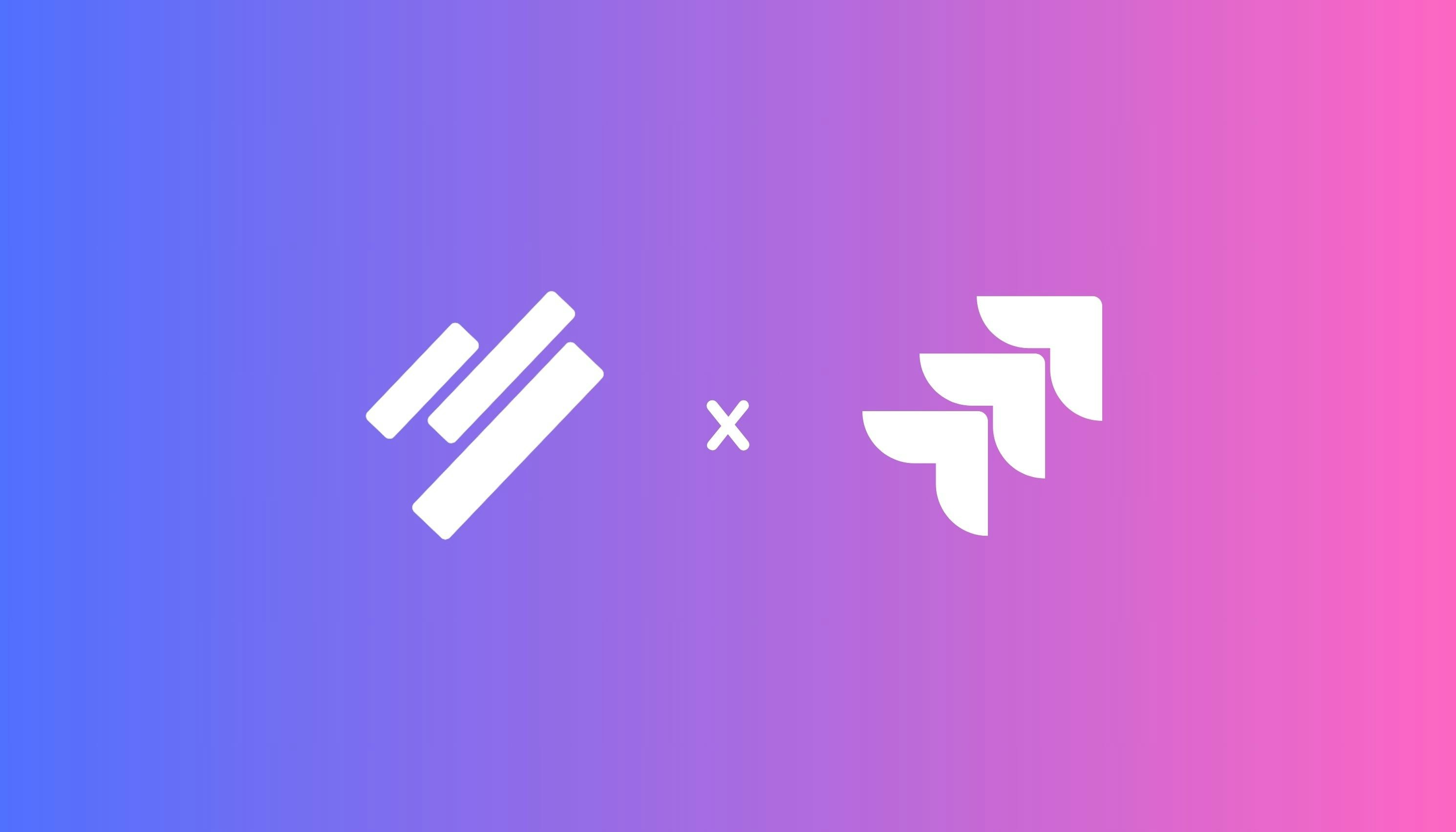
Overview
Lane’s Jira integration connects your planning in Lane with engineering work tracked in Jira. You can push features from Lane to Jira as Epics, or pull Jira Epics into Lane as Features to prioritize alongside customer feedback and OKRs. This integration helps you:- Bridge the gap between product planning and delivery execution.
- Ensure visibility and traceability from feedback to shipped outcomes.
- Reduce duplicate entry by syncing issues both ways.
Currently, only Software type projects and Epic work type issues are supported.
Configuration and Setup
To connect your Jira account:- Go to Settings → Integrations → Jira.
-
Enter the following details:
- Workspace URL
The full URL of your Jira workspace (e.g.,https://yourteam.atlassian.net) (Make sure to copy the entire URL, includinghttps://)
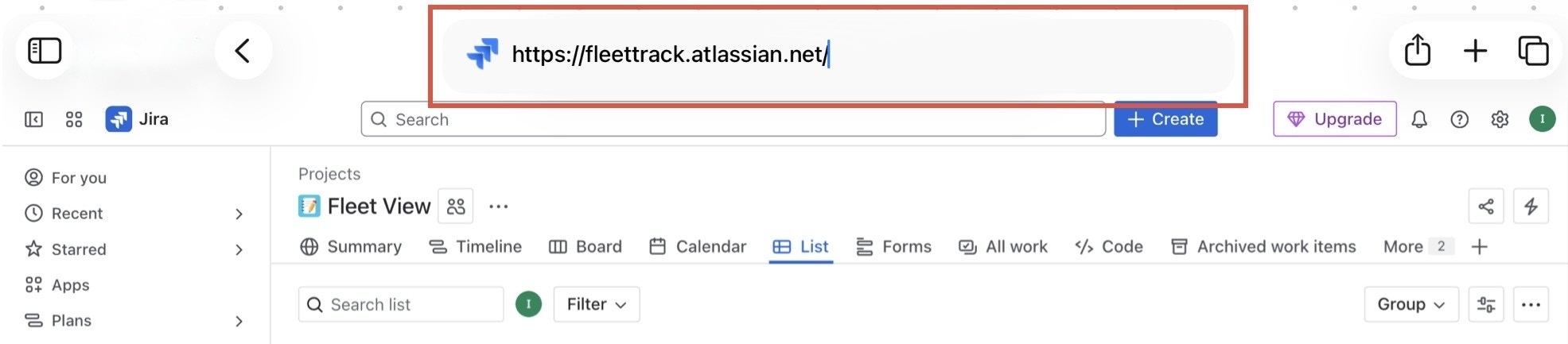
-
Account Email
The organization admin email of your Jira workspace. You can find this under User management in Jira. -
API Token
A personal access token generated from your Atlassian account, which can be found under Admin settings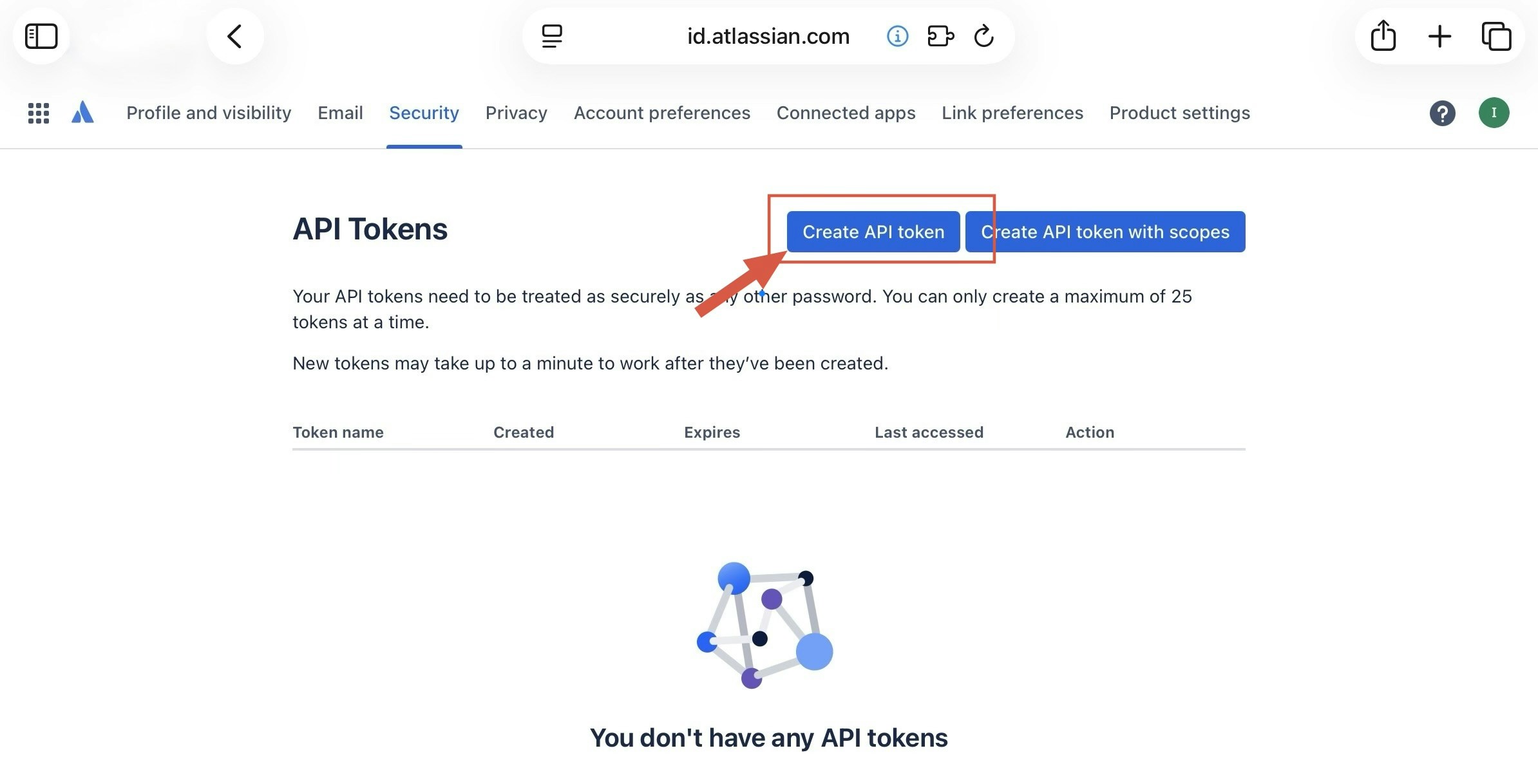
- Workspace URL
- Click Save to connect.
You can edit these details anytime to switch Jira workspaces. Only one Jira account can be connected to a Lane workspace at a time.
Using the Integration
Once connected, you can push and pull Jira issues directly from Lane.Pull Jira Epics into Lane
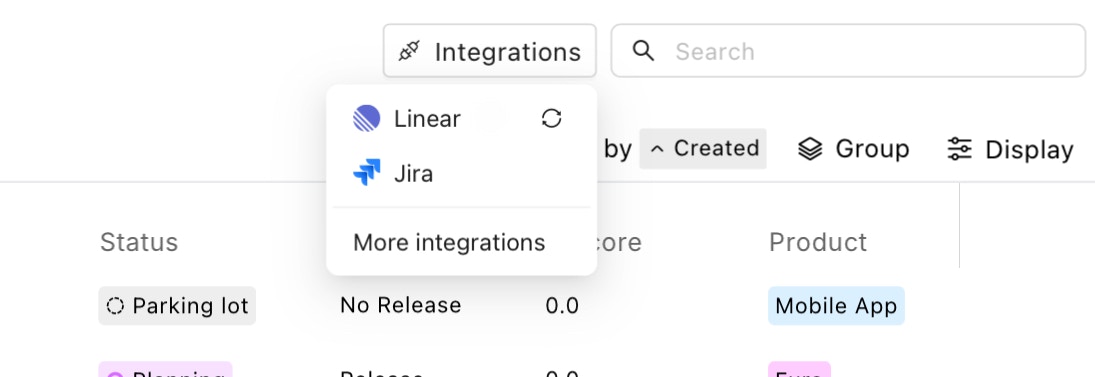
- Go to the Features object in Lane.
- Click the Integrations button on top.
- Select Jira → a modal will open.
- Choose the Jira project to fetch all available Epics, then select the ones you want to import into Lane.
Push Lane Features to Jira
- Open any Feature in Lane.
- In the detail view, go to the Integrations section and select Jira.
- Click Push to Jira.
- Choose the destination project and confirm.
Status of linked Jira issues is displayed in Lane to keep product and engineering teams aligned.
Things to Know
- Only Epics are supported at the moment—not Stories, Bugs, or other custom issue types.
- The integration works only with Jira Software projects.
- Only one Jira account can be connected at a time.
- Status sync is currently one-way (from Jira to Lane).
FAQs and Troubleshooting
Q: What Jira issue types are supported?A: Only Epics are supported for now. Other issue types and Jira Product Discovery will be supported in the future. Q: Can I connect more than one Jira workspace?
A: No, only one Jira account can be connected at a time per Lane workspace. Q: Can I edit the Jira connection after setup?
A: Yes, go to Settings → Integrations → Jira and click Edit to update your connection details. Q: Will pushing a feature overwrite data in Jira?
A: No, it will create a new Epic. Existing Jira issues are only linked when pulled into Lane.